My AR BOOK
Augmented Reality Reading Experience
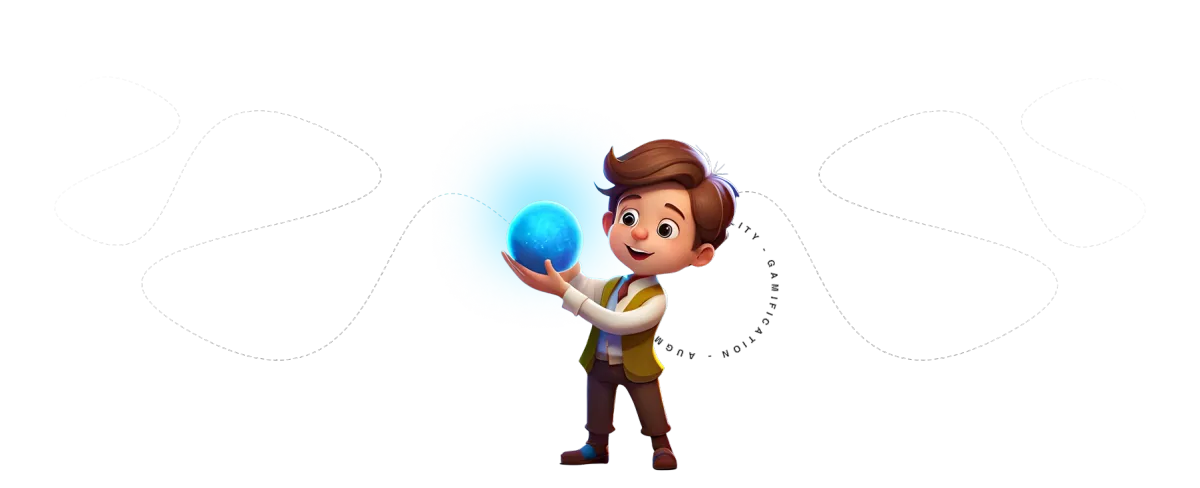
Welcome to the enchanting world of Augmented Reality (AR) Books, where the boundaries between imagination and reality blur, and reading becomes a thrilling adventure. At Magic Game, we've combined the wonder of storytelling with cutting-edge AR technology to create an immersive reading experience like no other. AR Books transform traditional reading into a multisensory journey. As you turn the pages, characters and scenes leap from the paper, engaging your senses and transporting you into the heart of the narrative.
Benefits of I-life Game
Immersive Storytelling
AR Books turn reading into an immersive journey where characters and scenes come to life. It's an experience that captivates readers of all ages, making stories more engaging and memorable.
Visual Comprehension
AR enhances comprehension by providing visual context and aiding memory retention. Readers, particularly children, find it easier to understand complex narratives when supported by visual elements.

Encouraging Exploration
AR Books encourage readers to explore beyond the pages. Whether it's investigating the habitat of a fictional creature or stepping into historical events, AR sparks curiosity and a thirst for knowledge.
Enhanced Learning
AR Books introduce an educational aspect to reading. Readers can access additional information, interactive quizzes, or language translations, making learning a natural part of the reading experience.
Got Questions?
My AR book Platform
My AR Book is a platform designed for teachers and authors.Allows for the creation of personalized augmented books.Books can be published or sell on our marketplace, My Magic Books.shop.Books can also be utilized within schools.Students have the capability to craft their projects using the app onMyarbook Myarbook app is available for both iOS and Android platforms.Contact us to create your own author account so that we can onboard you on the platform is free
App store
Google play
Watch video for more information ... Or Contact us
What is MY AR Book Mobile APPS
What is MY AR Book Mobile APPS
The MY AR BOOK APP is available for both iOS and Android devices and is free to download.
MY AR BOOK APP:
Platform Availability: iOS and Android.Cost:
Free to download.
Usage:
Download and add an author using their unique code.
Author Codes:
Obtain these from www.magicbooks.shop
Diverse Content:
Numerous authors use our platform.
They offer augmented books for various purposes including education, entertainment, and more.
How to Access Content:
Add the desired author using their code.
Browse books in the author's portfolio.
Purchase the books you're interested in and view their augmented content via Myarbook.com.
Option to download as a PDF, print, and view augmented images by holding over the book visuals.
Guidance:
Each book comes with clear instructions.
For any questions, feel free to contact us.
For a more detailed guide, watch our informational video.If you have questions, contact us.Watch our informational video for more details.
Downlaod the APP Free of cost
App store
Google play
Watch video for more information ... Or Contact us
Are AR Books safe for children to use?
AR books provide an immersive experience for children. When considering their safety:Content: Ensure the AR content is age-appropriate.Physical Safety: Supervise children using devices to prevent accidents and limit prolonged use to avoid eye strain.Digital Safety: Use AR apps that prioritize user privacy and don't collect unnecessary data.Engagement: AR's interactive nature can stimulate cognitive development.Supervision: Always monitor younger children during their initial AR experiences.In essence, with responsible use and oversight, AR books can be both safe and beneficial for children.Contact us to create your own author account so that we can onboard you on the platform is free Downlaod the App for free Demo.
App Store
Google Play
Watch video for more information ... Or Contact us
Is AR Books a subscription-based service?
AR Book Mode: Pay-as-you-go.App: Free to download.Authors: Follow your favorites and explore their books.No Subscriptions: Simply purchase the books you want.Digital Copy: Instant access upon purchase.Physical Copy Options: - Print at home. - Order from us with a minimal shipping fee (no print charge since you've bought the digital version). Isn't that convenient? Dive in and enjoy the augmented reading experience without the constraints of a subscription.
App store
Google play
Watch video for more information ... Or Contact us
How can I order AR book ?
You can order AR books from ARbooks.com. Choose between a digital copy or a physical one, which we'll ship to you after purchase. Easily download the 'MyARBook' app from the links provided below for free. To view books by a specific author, simply add them using the author code available on myarbook.com. Browse and purchase books online. After purchasing, you can download the digital version, print it, or order a physical copy, which we'll promptly ship to you.
Watch video for more information ... Or Contact us
How do it create my own AR and VR as student / Author
Creating AR content on the My ARbook platform involves designing 3D models, preparing voice-overs, selecting AR markers, and integrating everything on the platform. By following a series of steps, students can effectively publish and test their AR experiences using the My AR book app. Choose a 3D Modeling Software: Use software like MAYA, AutoCAD, or any other 3D modeling tool of your choice.
Create a 3D Model:
Design and export your model as a .OBS or .FBX file.
Prepare Voice-over:
Record a voice-over using standard voice-over applications. Alternatively, utilize text-to-speech AI software available in the market.
Select an AR Marker:
Choose an image that will serve as the AR marker. This image will trigger the augmentation of the 3D model with the voice-over.
Register on My AR book Platform: Obtain a My AR book license. Register as an author, which will enable you to publish your book.
Create Your AR Book:
Navigate to "create book" on the platform.
Add a new page.
Upload your chosen image marker.
Integrate either a green screen video or your 3D model.
Add the voice-over. Submit your content.
Test Your AR Content: Download the My AR book app. Add yourself as an author using the code received from MyARbook.com. View and test your AR content within the app.
Experiment and Refine: Try different 3D models and page setups. Adjust and refine based on your testing to ensure the best AR experience .Remember to always refer to any specific guidelines or tutorials provided by the My ARbook platform to ensure your content is optimized and compatible.
Watch video for more information ... Or Contact us
How can I provide feedback on AR Books or report issues?
Providing Feedback for report issues on My AR BOOK.com
1. Access theMy AR Book.com - either via website, app, or software.
2. Navigate to the 'Help' or 'Support'section.
3. Select Feedback' or 'Report an Issue'.
4. Describe your feedback or issue clearly. Attach screenshots if possible.
5.Submit your report.
6. Await a confirmation or response, typically via email.
. If no built-in system, use email, social media, or phone to reach out.
8. Keep your software or app updated to receive fixes.
Or
Email to [email protected]
Embark on Your Journey
Ready to take the first step into the future of learning and entertainment? Join i-life space today and unlock a universe of possibilities, at ILifespace
@2025 i-life LLC All Rights Reserved
